NEWEST NOTE (4-23-12)
I have stopped this series (sort of before it even got going) because the architecture and components I was focusing on are now a bit out dated. Please continue to read the new posts and follow the series I will start labeled SCAD RIG to catch up n the new PC I plan to build for my MFA.
I have stopped this series (sort of before it even got going) because the architecture and components I was focusing on are now a bit out dated. Please continue to read the new posts and follow the series I will start labeled SCAD RIG to catch up n the new PC I plan to build for my MFA.
(Continued from the Part 1 post "AMD or Intel")
NOTE: I know less about hardware than I do software. I know enough to get by, and that is where the interactivity of this series of blog posts will come in. If you see something that you may laugh at, don't flame me... just guide me as I would guide you if you wanted to know something I knew about. I am not an expert computer builder so please do your own research and follow the advice of others as well and make an educated decision on your own.
Now that we've (well, I) decided to go with the Intel chip for our computer, it is time to think about a motherboard to set it onto. We've narrowed the choices down a bit by deciding on the chip set, but the choice is still not an easy one. There are still many, many factors to think about when choosing a motherboard. One of the main questions you need to ask at this point is "What will be my computers main purpose?"
Now that we've (well, I) decided to go with the Intel chip for our computer, it is time to think about a motherboard to set it onto. We've narrowed the choices down a bit by deciding on the chip set, but the choice is still not an easy one. There are still many, many factors to think about when choosing a motherboard. One of the main questions you need to ask at this point is "What will be my computers main purpose?"
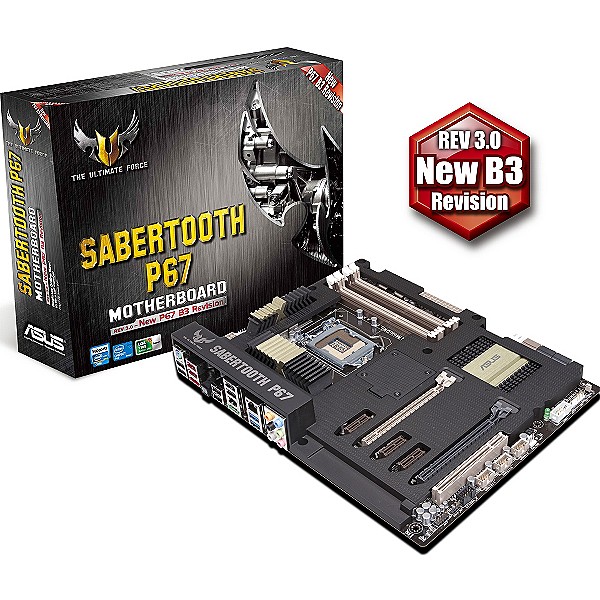 |
| New Sabertooth P67 board |
Are you a web surfer and casual user?
Are you a casual gamer who plays some titles online and a few PC releases?
Are you a hard core gamer playing "top of the line" releases the day they come out?
An artist? A programmer? A business person? A Student?
Knowing what you want out of your computer will help you decide what you need to put into it for technology and components. A casual web surfer will not need nearly as much processor power or memory than an extreme gamer. A video editor will need loads more storage space than an average artist or programmer. Student? Get massive storage space for all the videos and music and games you will end up downloading, as well as good amount of memory and processor speed for multitasking while "studying" ;-)
Deciding what your computer will need to handle beforehand can save you a lot of time and money in the long run. I am going to be using my computer for digital animation, high end 3D animations and rendering, as well as some hard-core gaming. The build I will post about in this series will follow the specs needed to complete a powerful enough system to complete these tasks with ease. I will be looking for higher video resolution and multiple display capabilities, a lot of physical memory and storage space as well as multiple core processing power (so I can multitask with various programs at once). Even though I would like to max out my computer from the start, that would be an expensive way to build a computer. Remember… you can usually add more components later on down the road, and save some of that precious cash now for other bills.
As I know I want to have a relatively fast machine from the start, with enough room for upgrades later, I will be looking at the expandability of the motherboard and possibility of using it for the next 5 years or so. If Moore's Law continues, the computer I build today will be 8-10 times slower than the market. So... if I want to try and stay on top of that curve, I should make sure I create a system that can be upgraded over the years. Unfortunately there is no sure fire way to stay ahead of the curve. New processors are released all the time and the architecture needed to run those changes with it.
(A lot of the following decision process was pre-decided, which is why I went with the i7 2600k, but my logic will be broken down here...)
 |
| LGA 1155 |
Right now the big “Intel decision” is whether or not to go LGA 1366, 1155, or wait for the new LGA 2011 to be released. This topic is an entirely different thread all together so I will leave that for you to research…For now, I am leaning toward the LGA 1155 because of the high probability that the new Ivy Bridge will be backwards compatible to the 1155. If that changes, so shall my focus on the 1155. Plus the Sandy Bridge i7 processor can be overclocked to nearly 5 Ghz. That works for me!
We now know we are looking for an Intel based board with a CPU socket type of LGA 1155. Now we are getting somewhere...our choices are getting slimmer. (From 377 Intel boards on Newegg.com, down to 209.)
Lets narrow the search down a bit more. As far as I can see (again, I'm no pro builder), there are a few key areas that can be considered "upgradeable" when working with an existing board. As we are starting from scratch with the hopes of using the technology through the years, our Motherboard needs to be set up and ready for the future technology. Some key components that can easily be upgraded over time are the processor, the memory, and the peripheral cards in the slots. The processor goes into a slot, or socket, and that slot has to be forward compatible for the next wave of architecture in order to upgrade. (Head back to the LGA 1366, LGA 1155, or LGA 2011 debate). If they switch the slot/socket style you are limited to the processing power that is set up with that type of "seat". As of now there is discussion that Intel's 2012 "Ivy Bridge" chip will be backwards compatible with the 1155 socket style.
 |
| Asus P55TP4XE circa 1996 |
We also need to take a look at the "Northbridge" information on the board. To lighten this article a bit, Northbridge technology is discussed here.
...And this information is a nice bite sized chunk on how to choose between them.
Knowing that I want to overclock the system, reach for more DDR3 RAM over time, and have multiple video cards and I also want to look at a relatively less expensive system, I'm going to shoot for the P67. I may research the Z68 boards with a LGA 1366 socket a bit more though as the maximum RAM jumps quite a bit for those boards (...from 32GB to 48GB).
...And this information is a nice bite sized chunk on how to choose between them.
Knowing that I want to overclock the system, reach for more DDR3 RAM over time, and have multiple video cards and I also want to look at a relatively less expensive system, I'm going to shoot for the P67. I may research the Z68 boards with a LGA 1366 socket a bit more though as the maximum RAM jumps quite a bit for those boards (...from 32GB to 48GB).
So... We now know we want to primarily look at LGA 1155 P67 Intel boards. (However, we will keep an eye on the LGA 1366 Z68 as well. But a decission to go with this type of board would change the processor type to an i7 980 and increase our cost on the processor by about $200). This brings us down to 120 boards. Still a lot to choose from, but our options are thinning out.
Lastly I want to look at the Memory. I know I want quite a bit of memory available as a maximum so I'm going to look for the top end of LGA 1155 p67 boards and they are at 32 GB of RAM right now. If I narrow my Newegg search this lands us at only 55 results (with another 46 available in the Z68 line.)
With 55 "LGA 1155 P67 Intel" boards to choose from we have cut down our search considerably. Part 2b of this article will narrow that choice down to two or three options, perhaps 2 P67 boards and 2 Z68 boards to keep options open.
As you prepare to venture down the road of purchase, wading through the sea of motherboards that are available, keep in mind the technical capabilities you want the system to be able to have at the start. Also be aware of the maximum expandability you want down the road, and the cards and memory types you plan on buying to outfit the computer with. Armed with this information you can better assess what the requirements of the board will have to be to suit your needs.
Chad is an Adjunct Faculty member teaching video game design in Boston, MA. His school web site is http://www.phlume.com/EDU. He can be reached for comment there.

No comments :
Post a Comment